FPGA Writing
1 Aug 2019 by Kazuyuki Takeda
We assume that
- The compiled (and converted) core-module file, such as
build2009c-cyclone5.jic, has already been downloaded (download), - The FPGA board, ACM-206-A7 (HumanData) is powered,
- A download cable (e.g., Terasic Blaster) is connected, and
- The Quartus software has been launched.
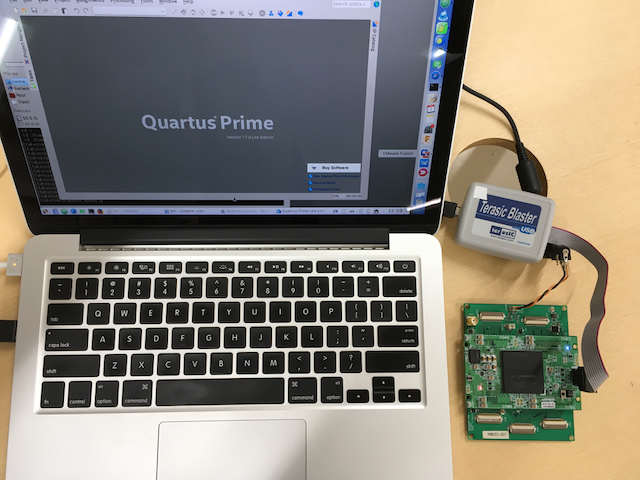
Step-by-step instruction
-
Run the Programmer from within the Quartus software. This can be done either by pull-down
Tools -> Programmer, or by clicking an Programmer icon on the toolbar.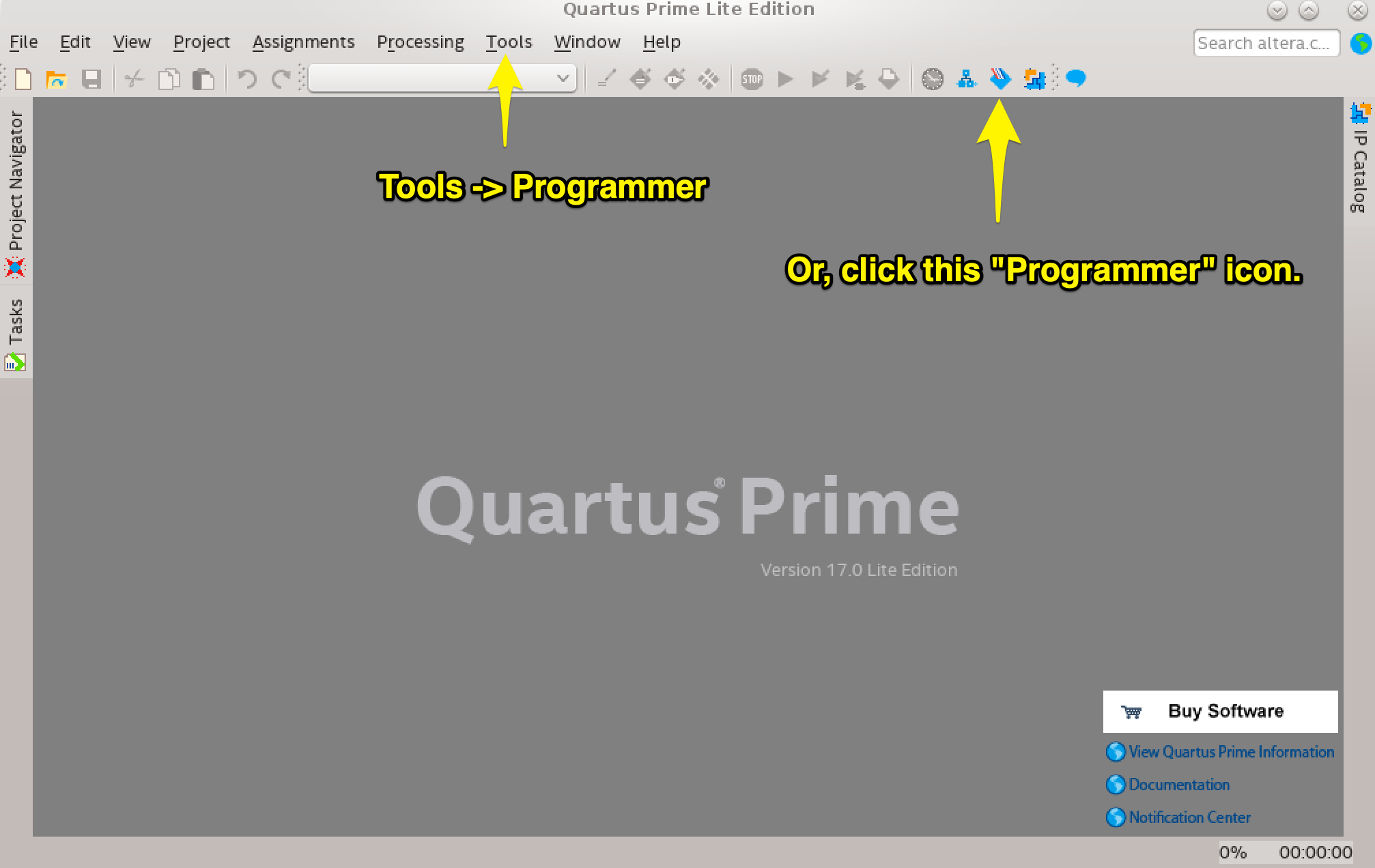
- The downloading hardware needs to be recognized. If not, click
Hardware Setup..., and try to detect the download tool. In the screenshot below,USB-Blaster [2-2.2]is detected.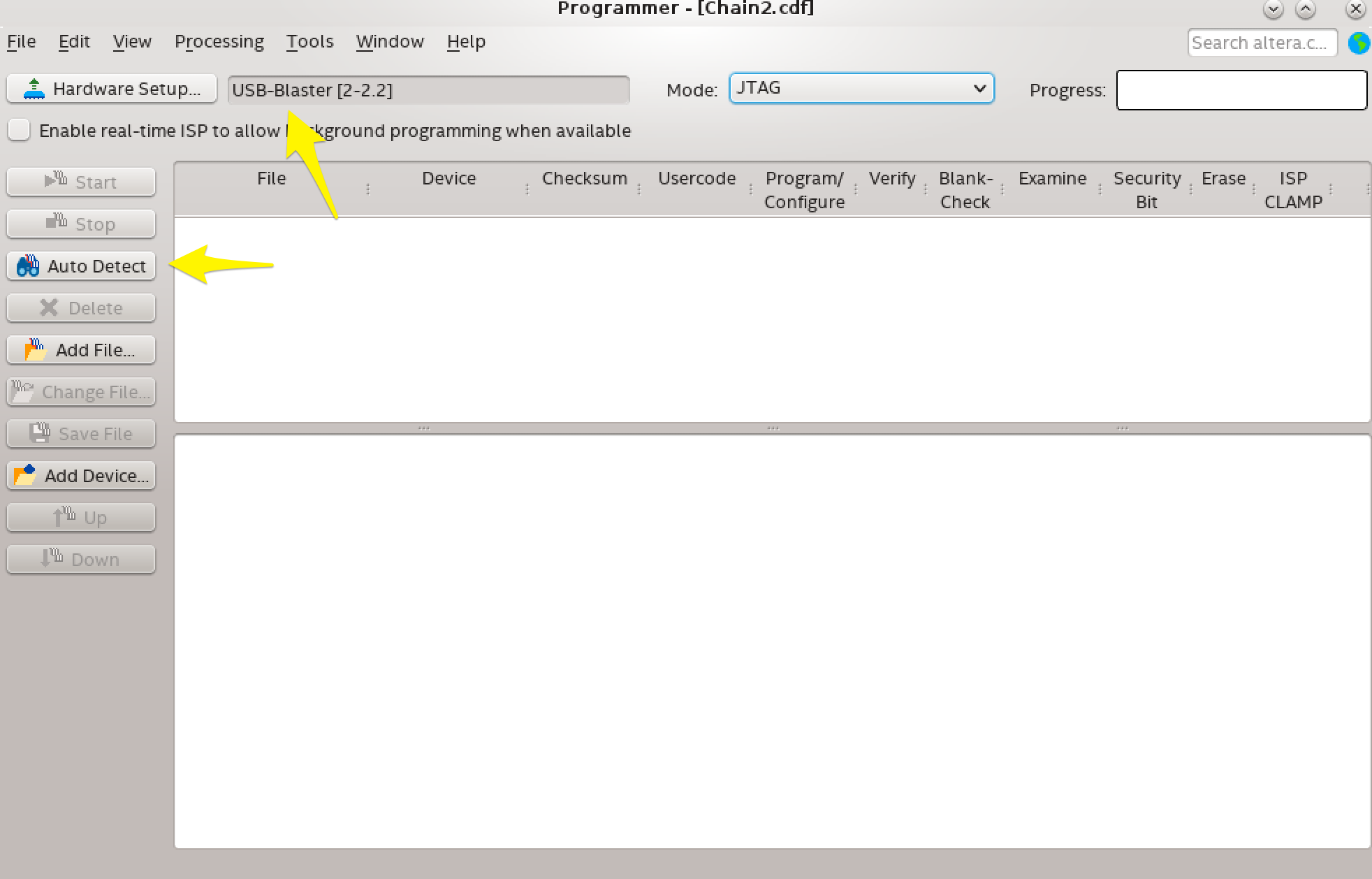
- Next, click
Auto Detect. After a while, candidates may be displayd. Choose the FPGA that you actually use, and clickOK. In this example, I use 5CEFA77F31C8N (Cyclone 5), and thus chooseCEFA7.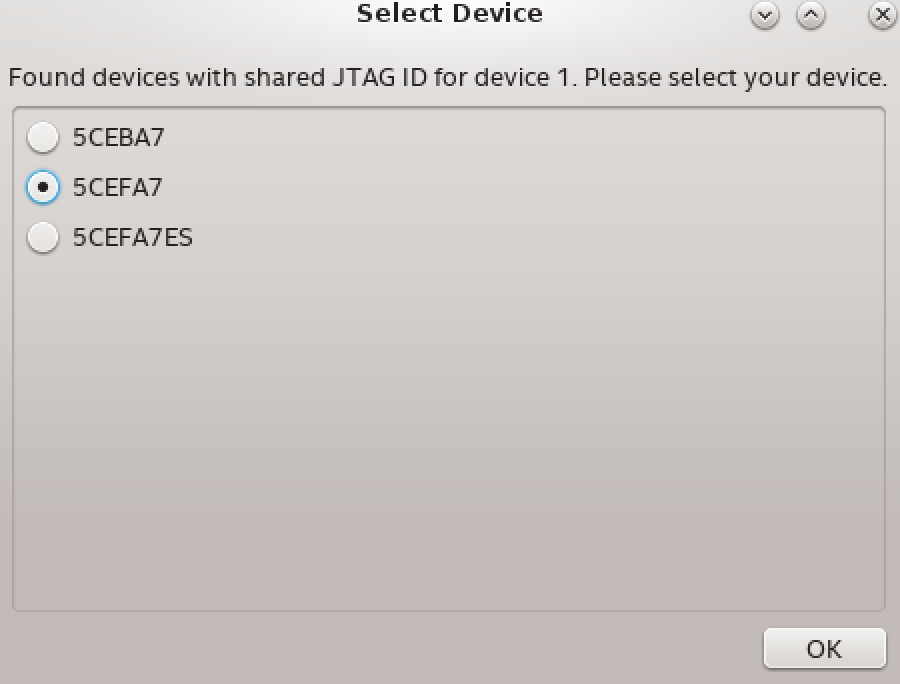
- Select the top item in the list view (blue-highlighted in the screenshot below.). Click
Change File...and choose the core-module file. Then, checkProgram/Configure,Verify, andBlank-Check, as shown in the screenshot.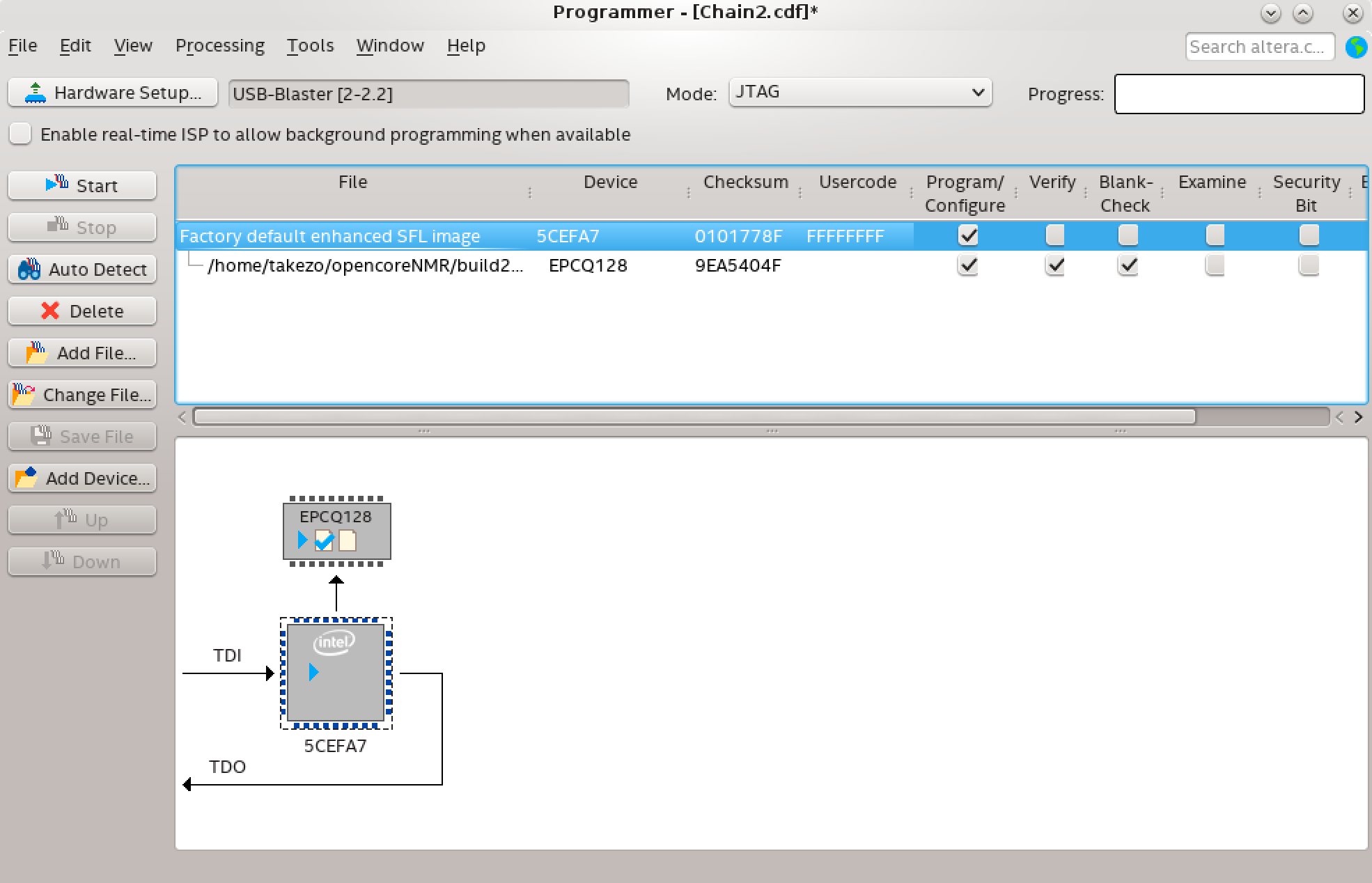
- Click
Start, and wait for a while. The progress bar should show a message “Success”. - Unplug the ribbon cable and disconnect the power supply. The FPGA will work the next time you switch the power supply on. Note that you need to switch off and on the power supply for the FPGA to be configured as intended.